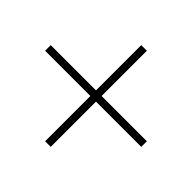As an Amazon Influencer, your Storefront URL (https://amazon.com/shop/your_storefront_id) is where you can see all your videos you uploaded to Amazon.
To find your Amazon Storefront URL:
- Navigate to Amazon Associates Central: https://affiliate-program.amazon.com .
- If you’re not signed in, click on the “sign in” link, at the top of the screen.

- Once you’re logged in, you’ll see a menu tab called “Influencers”. Hover it and then press “My page”.
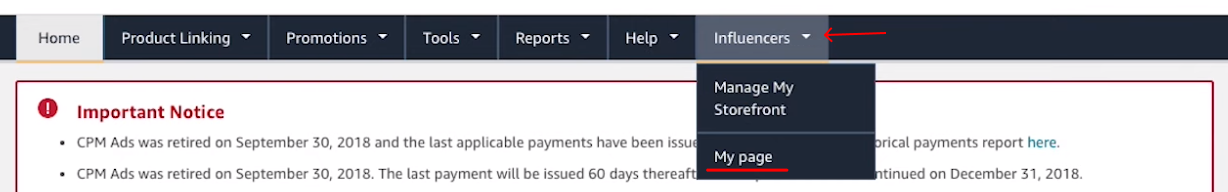
- This should open your Storefront page. You can copy your storefront URL from the address bar of your internet browser.
Ready to increase your Amazon Influencer onsite earnings?
Receive 7 exclusive & personalized worthy product IDs every Monday.
With 1,182 in monthly sales and 4 available slots in the top video carousel on average, the products we reccomend reviewing can easily help you get a significant revenue increase.