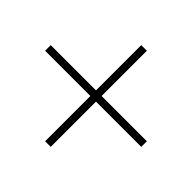CommissionCheck is a browser extension we developed for Amazon onsite Influencers, that gives you crucial information you need to know before pursuing a product to make an onsite video review for.
As an AffiliateWorthy paying subscriber, your account is eligible to the advanced features version of CommissionCheck, called CommissionCheck Plus.
How to use CommissionCheck Plus
If you have not yet installed the extension on your browser, it is available for installation on the Google Chrome WebStore, via this link.
After installing the extension, you will need to login to the extension with your AffiliateWorthy.com credentials, so the extension can identify as a CommissionCheck Plus user:
- Open your Chrome browser.
- Look for the CommissionCheck icon button at the top right of your browser, click on it if you can see it.
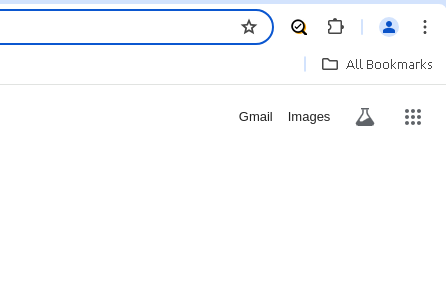
* If you can’t see it, click on the puzzle icon button at the top right of your browser. A menu will open, and the CommissionCheck extension should show, and you should click on it.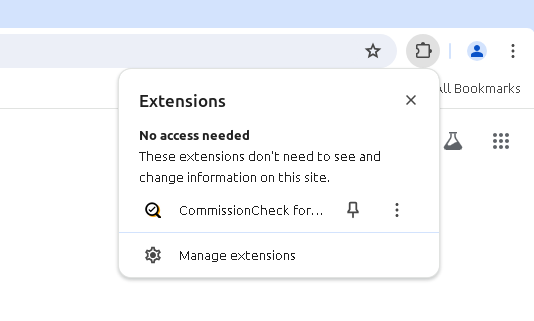
- Login with your AffiliateWorthy.com username and password and press the login button.
* If you forgot your password, reset it from here.
After logging in successfully, you should be able to access advanced features of the extension.
If you encounter problems with the extension after you already logged in successfully, exiting the Chrome browser completely and then opening it again can help.
Ready to increase your Amazon Influencer onsite earnings?
Receive 7 exclusive & personalized worthy product IDs every Monday.
With 1,182 in monthly sales and 4 available slots in the top video carousel on average, the products we reccomend reviewing can easily help you get a significant revenue increase.